
Look, I've been coaching OnlyFans creators for years, and one question keeps coming up: "What exactly does OnlyFans do with my data?" The OnlyFans privacy policy isn't just legal jargon – it's the blueprint for how your personal information, content, and subscriber data gets handled. Let me break this down for you like I would over coffee, because understanding this stuff is crucial for protecting your business and peace of mind.
First things first – OnlyFans collects way more data than you might realize. And honestly? That's pretty standard for any major platform these days. But as a creator, you need to know exactly what's being tracked because it affects everything from your marketing strategy to your personal security.
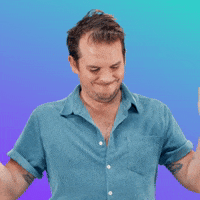
OnlyFans gathers your basic account information – name, email, phone number, payment details. But they also collect what I call the "behavioral goldmine" – every click, every message, every piece of content you upload, when you're online, which fans engage most, your earnings patterns, and even your device information.
They also collect what's called "derived data" – basically, information they figure out about you based on your behavior. Things like your content preferences, optimal posting times, fan demographics, and earning potential. This data helps them improve the platform, but it also means they know your business better than you might think.
The verification process adds another layer of data collection. Your government-issued ID, bank account information, tax details – all of this gets stored and processed. While this is necessary for legal compliance, it's still worth understanding that this sensitive information is part of your digital footprint on the platform.
This is where things get interesting, and frankly, where a lot of creators get confused. The OnlyFans privacy policy works alongside their Terms of Service to define what happens to your content – and the relationship between these documents is crucial.
Here's the good news: you retain ownership of your content. OnlyFans doesn't own your photos, videos, or written posts. However – and this is a big however – you grant them a pretty broad license to use that content. This license allows them to store, display, distribute, and even modify your content as needed to operate the platform.
What really matters for your privacy is understanding how your content gets processed and stored. OnlyFans uses cloud storage systems, which means your content might be stored on servers in different countries. They also create multiple copies for backup and performance reasons – so even if you delete something, it might exist in their backup systems for a while.
The privacy policy also covers how they handle content that gets reported or flagged. When someone reports your content, human moderators might review it, which means real people could be looking at your material as part of the review process. This isn't necessarily bad, but it's something to be aware of.
One thing I always tell creators: keep your own backups of everything. Not just because of privacy concerns, but because if something happens to your account or the platform, you want to maintain control over your own content library.
This section is huge for creators because it affects how you can market to your fans and what information you can access about them. The OnlyFans privacy policy creates a pretty strict barrier between you and your subscribers' personal information – and for good reason.
You can see usernames, profile pictures (if they set them), and their interaction history with your content. But you can't see their real names, email addresses, payment information, or location data. OnlyFans keeps this information locked down tight, which protects your fans but also limits your ability to build direct relationships outside the platform.
The messaging system is where privacy gets really important. OnlyFans can and does monitor messages for policy violations. They use both automated systems and human moderators to review conversations, especially if something gets flagged. This isn't them being nosy – it's about preventing harassment, illegal content, and protecting both creators and subscribers.
Here's something that surprises a lot of creators: OnlyFans shares aggregated data about fan behavior with you through their analytics, but they're very careful about anonymizing it. You might see that 60% of your fans are from a certain age group, but you can't identify which specific fans fall into that category.
The policy also covers what happens when fans request their data or ask to be "forgotten" under various privacy laws. When this happens, it might affect your message history or analytics data with that user, though OnlyFans tries to minimize the impact on creators.
OnlyFans gives you more privacy controls than most creators realize, but you have to know where to look and how to use them effectively. I've seen too many creators operating with default settings that don't match their comfort level or business needs.
Your profile privacy settings are your first line of defense. You can control who can find your profile through search, whether you appear in OnlyFans' promotional materials, and how much information is visible to non-subscribers. I always recommend creators review these settings monthly because OnlyFans sometimes adds new options or changes defaults.
The location settings deserve special attention. You can disable location tracking in your account settings, and honestly, most creators should. Unless you're specifically using location-based marketing (and few creators need this), there's no reason to share this information.
Message privacy controls let you filter who can contact you, set up automatic responses, and block certain types of content in messages. These aren't just convenience features – they're privacy and safety tools that can prevent harassment and unwanted contact.
Payment privacy is another crucial area. You can control how much financial information is visible in your account interface and set up notifications for various types of transactions. While OnlyFans handles the actual payment processing (so fans never see your real financial details), you still want to monitor how this information appears in your own dashboard.
Two-factor authentication isn't technically a privacy setting, but it's crucial for protecting your privacy. If someone gains access to your account, they can access all your personal information, content, and fan interactions. Enable 2FA and use an authenticator app, not SMS.
This is where the OnlyFans privacy policy gets into territory that makes a lot of creators uncomfortable, and rightfully so. OnlyFans does share data with third parties, but understanding when and why helps you make informed decisions about your privacy.
Payment processors are the big one. Companies like Stripe or whatever payment system OnlyFans uses need access to transaction data to process payments. This is unavoidable if you want to get paid, but it means your earning information exists outside OnlyFans' direct control.
Analytics and advertising partners are another category. OnlyFans uses various services to analyze platform performance and run advertising campaigns. Your data might be included in these analyses, though it's typically anonymized or aggregated. However, if OnlyFans runs ads featuring creators (which they do), your information might be shared with advertising platforms.
Cloud storage providers are a technical necessity. Your content and data are stored on servers managed by companies like Amazon Web Services. While these companies have their own privacy protections, it's another layer of third-party access to consider.
International data transfers are particularly important if you're not in the US. OnlyFans operates globally, which means your data might be processed in countries with different privacy laws. The company says they use appropriate safeguards, but this is worth understanding if data sovereignty is important to you.
One thing I appreciate about OnlyFans is that they don't sell your data to random marketing companies like some social media platforms do. The third-party sharing they do is generally operational or legally required, not commercial.
The legal landscape around online privacy is constantly evolving, and OnlyFans has to navigate laws in dozens of countries. As a creator, understanding your rights under these various privacy laws can help you make better decisions about your account and content.
If you're in the EU, GDPR gives you some powerful rights. You can request to see all your data, correct inaccurate information, delete certain data, and even port your data to another platform (though that last one is tricky with OnlyFans' business model). You can also object to certain types of data processing.
US creators have fewer universal privacy rights, but state laws are changing fast. California's CCPA gives California residents rights similar to GDPR. Other states are following suit, so your rights might expand depending on where you live.
Age verification and record keeping are legally mandated in most jurisdictions where OnlyFans operates. This means they have to maintain detailed records about creator identity and age verification, and these records have specific retention requirements. You can't usually request deletion of this verification data while you're an active creator.
Tax reporting is another area where privacy intersects with legal requirements. OnlyFans reports creator earnings to tax authorities in various countries, which means your earning data is shared with government agencies as required by law.
Content moderation and reporting create another legal compliance layer. When content gets reported for potential illegal activity, OnlyFans might be required to preserve that content and related data for law enforcement review, even if you've deleted it from your account.
The international nature of OnlyFans means they sometimes face conflicting legal requirements. They generally err on the side of compliance with the strictest applicable law, which usually benefits creator privacy but can sometimes limit platform features.
After years of helping creators navigate these waters, I've developed a practical privacy checklist that goes beyond just understanding the policy. These are real-world steps you can take to protect yourself while building your OnlyFans business.
Create a professional persona and stick to it. This means using a stage name consistently, setting up separate email addresses for your creator business, and being mindful about what personal information you share in content or conversations. The OnlyFans privacy policy protects your data, but it can't protect information you voluntarily share.
Regularly audit your privacy settings. OnlyFans updates their platform frequently, and sometimes new features come with new privacy implications. I recommend creators do a monthly privacy checkup – review your settings, check what information is visible, and adjust as needed.
Be strategic about the personal information you share in your content. OnlyFans might protect your real name and address, but if you're constantly mentioning your hometown, showing recognizable locations, or sharing personal details in your posts, you're creating privacy risks that no policy can address.
Understand the difference between OnlyFans privacy and internet privacy. The OnlyFans privacy policy only covers what happens on their platform. If fans screenshot your content, share it elsewhere, or find you on other platforms, that's outside OnlyFans' control. Build your privacy strategy accordingly.
Keep your devices secure. All the privacy policies in the world won't help if someone gains access to your phone or computer. Use strong passwords, enable device encryption, and be careful about accessing your OnlyFans account on shared or public devices.
Stay informed about policy changes. OnlyFans will notify you of major privacy policy updates, but it's worth reading these notifications carefully. Sometimes changes that seem minor can have significant implications for how your data is handled.
| Tool/Service | Purpose | Cost | Why Creators Need It |
|---|---|---|---|
| 1Password | Password Management | $3-8/month | Secure unique passwords for all accounts |
| Authy | Two-Factor Authentication | Free | Better 2FA security than SMS |
| ProtonMail | Private Email | Free-$24/month | Encrypted email for business communications |
| NordVPN | VPN Service | $3-12/month | Hide location and encrypt internet traffic |
| Google Alerts | Online Monitoring | Free | Monitor mentions of your creator name online |
| Privacy.com | Virtual Cards | Free-$10/month | Protect real payment info for online purchases |
| DeleteMe | Data Removal | $129/year | Remove personal info from data broker sites |
| Burner | Temporary Phone Numbers | $5-15/month | Separate phone number for business use |
Understanding the OnlyFans privacy policy isn't just about reading legal documents – it's about making informed decisions that protect your business and personal life. The platform handles massive amounts of sensitive data, and while their privacy protections are generally solid, your own privacy practices are just as important.
Remember, privacy isn't a one-time setup. It's an ongoing process of staying informed, adjusting your settings, and being mindful about what information you share. The OnlyFans privacy policy will continue to evolve as laws change and the platform grows, so make privacy awareness a regular part of your creator routine.