
Listen up, creators – I've been in this game for over four years, and I've seen way too many talented people lose everything because they didn't take OnlyFans data security seriously. Today, I'm sharing everything I wish someone had told me when I started, plus the hard-learned lessons from creators who found out the hard way that hoping for the best isn't a security strategy.
Let's get real about what we're dealing with here. OnlyFans handles your data security on their end – they've got encryption, secure servers, and all that technical stuff. But here's what they can't protect you from: your own mistakes, social engineering attacks, leaked personal information, and the countless ways your content can end up places you never intended.
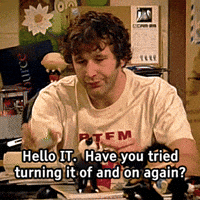
I learned this lesson when a creator friend of mine had her entire library leaked because she used the same password for OnlyFans, her email, and her cloud storage. One compromised account led to a domino effect that destroyed months of work. That's when I realized that OnlyFans data security isn't just about the platform – it's about building a fortress around your entire digital life.
The platform itself is actually pretty secure. They use industry-standard encryption, secure payment processing, and have teams dedicated to preventing unauthorized access. But they can't protect you from phishing emails that trick you into giving away your login credentials, or from accidentally sharing content with identifying information in the background.
Think of it this way: OnlyFans is like a bank vault, but if you write your PIN on your debit card and leave it on a coffee shop table, even the best vault in the world can't help you. We need to build security habits that protect us at every level.
Your OnlyFans account is your livelihood, so let's lock it down properly. First things first – two-factor authentication isn't optional, it's mandatory. I don't care if it's slightly annoying to grab your phone every time you log in. You know what's more annoying? Losing access to your account and having to rebuild your entire subscriber base from scratch.
Here's my personal account security checklist that I follow religiously:
I also recommend setting up login notifications so you know immediately if someone accesses your account from an unfamiliar device or location. OnlyFans will send you an email when this happens – don't ignore these notifications.
One more thing that saved me once: I keep a separate, secure email address just for OnlyFans and other business accounts. This email isn't connected to my social media, I don't use it for shopping, and I definitely don't give it out casually. It's purely for business, which dramatically reduces the risk of it being compromised.
Here's where things get really important – protecting the content that pays your bills. I've developed a system over the years that's saved me countless headaches and probably thousands of dollars in lost revenue.
First, let's talk about watermarking. I know, I know – everyone says watermarks ruin the aesthetic. But you know what really ruins the aesthetic? Finding your content on free porn sites with someone else's watermark slapped on top. I use a subtle watermark with my OnlyFans username in a semi-transparent overlay. It's not distracting, but it's impossible to remove without significant editing skills.
For watermarking tools, I personally use:
But watermarking is just the beginning. Here's my complete content protection strategy:
Storage and Backup: Never keep your only copy of content on your phone or computer. I use a three-tier backup system: local storage (external hard drive), cloud storage (encrypted), and a separate offline backup that I update monthly. Yes, it's overkill, but I've never lost content.
Metadata Removal: This is huge and most creators don't think about it. Every photo and video you take contains metadata – information about when and where it was taken, what device was used, and sometimes even GPS coordinates. Before uploading anything, I strip all metadata using tools like ExifTool or the built-in privacy features in editing apps.
Background Awareness: I learned this the hard way when a creator was doxxed because someone recognized a landmark visible through her window. Now I'm paranoid about what's visible in my content – mail with addresses, distinctive architectural features, anything that could identify my location.
This section could literally save your life, and I'm not being dramatic. The intersection between online sex work and personal safety is real, and I've seen too many creators face serious consequences because they didn't properly separate their online and offline identities.
Let's start with the basics: compartmentalization. Your creator persona and your real identity should be completely separate digital entities. This means separate email addresses, separate social media accounts, separate phone numbers for business, and absolutely separate banking information where possible.
Here's my personal privacy protection toolkit:
Virtual Phone Numbers: I use Google Voice for all creator-related communications. It forwards to my real phone, but fans and business contacts never see my actual number. This has prevented more problems than I can count.
P.O. Box or Mail Forwarding: Never, ever give out your home address. I use a P.O. box for all business mail, and for the few times I need a physical address for verification, I use a mail forwarding service.
VPN Usage: I'm always connected to a VPN when doing anything creator-related online. This masks my real IP address and location. I personally use ExpressVPN, but NordVPN and Surfshark are also solid choices.
Separate Browser Profiles: I have completely separate browser profiles for my creator work and personal browsing. Different bookmarks, different saved passwords, different everything. It's like having two different computers.
Social media crossover is another huge risk area. I see creators accidentally posting personal content to their business accounts, or worse, posting business content to personal accounts where family and friends can see it. Use scheduling tools and double-check everything before posting.
Money security is where things get really serious, because this affects your ability to pay rent and buy groceries. OnlyFans handles the payment processing, but once that money hits your bank account, protecting it becomes your responsibility.
First rule: separate business and personal banking completely. I have dedicated business accounts that only receive income from OnlyFans and other creator platforms. This isn't just for security – it makes taxes way easier and provides an extra layer of protection for your personal finances.
Here's my financial security setup:
Business Banking: I use a business checking account at a credit union that offers good fraud protection and doesn't have weird policies about adult content creators. Some banks are more creator-friendly than others, so do your research.
Multiple Account Strategy: I don't keep all my money in one account. I have my main business account for receiving payments, a separate savings account for taxes (this is crucial), and another savings account for emergency funds.
Regular Monitoring: I check all my accounts daily and have alerts set up for any transactions over $100. Fraud detection is much more effective when you catch it quickly.
Tax Preparation: This might not seem like security, but proper tax handling protects you from IRS problems down the road. I keep meticulous records and work with an accountant who understands creator income.
Credit monitoring is also essential. I use Credit Karma and have fraud alerts set up with all three credit bureaus. Identity theft is a real risk in this industry, and catching it early can save you months of headaches.
OnlyFans has some built-in security features that many creators don't know about or don't use properly. Let me walk you through the ones that actually matter and how to use them effectively.
Geographic Restrictions: You can block specific countries or regions from accessing your content. I use this to block areas where I know content piracy is more common, or places where I have personal connections and want to maintain privacy.
IP Blocking: If you're dealing with harassment or suspicious activity from specific users, you can block their IP addresses. This is more effective than just blocking their account because it prevents them from creating new accounts to continue bothering you.
Download Restrictions: OnlyFans has some built-in download protection, but it's not foolproof. Understand its limitations and don't rely on it as your only content protection method.
Message Filtering: The platform's message filtering can help protect you from harassment and scams. I have mine set to filter out messages with certain keywords and to flag suspicious links automatically.
Here's something most creators don't think about: your subscriber list is valuable data that needs protection too. I regularly export my subscriber information and store it securely offline. If something ever happened to my OnlyFans account, I'd still have a way to contact my most loyal fans and let them know where to find me.
| Tool Category | Recommended Tool | Price Range | Key Features |
|---|---|---|---|
| Password Manager | Bitwarden | Free - $3/month | Secure password storage, auto-fill, breach monitoring |
| VPN Service | ExpressVPN | $8.32 - $12.95/month | No-log policy, fast speeds, 24/7 support |
| Two-Factor Auth | Authy | Free | Multi-device sync, encrypted backups |
| Watermarking | Visual Watermark | $19.95 one-time | Batch processing, video support, templates |
| Cloud Storage | pCloud Crypto | $4.99 - $9.99/month | Client-side encryption, lifetime plans available |
| Email Security | ProtonMail | Free - $24/month | End-to-end encryption, anonymous signup |
| Credit Monitoring | Credit Karma | Free | Credit scores, fraud alerts, identity monitoring |
| Virtual Phone | Google Voice | Free | Call forwarding, voicemail transcription, spam filtering |
These tools form the backbone of my security setup. I don't use every premium feature of every tool, but I do use something from each category. The key is finding the right balance between security and usability – if your security setup is too complicated, you won't stick with it.
Some additional resources that have been invaluable:
I recommend changing your password every 90 days, or immediately if you suspect any security issues. Use a password manager to make this process easier and ensure you're always using strong, unique passwords.
While it's possible with proper precautions, I recommend keeping them as separate as possible. At minimum, use different browser profiles, clear your cache regularly, and never save creator-related passwords in browsers that others might access.
Immediately change your password, enable two-factor authentication if it isn't already on, check your account settings for any unauthorized changes, contact OnlyFans support, and monitor your bank accounts for suspicious activity. Document everything for potential legal action.
Use separate identities for creator and personal life, remove metadata from all content, be careful about background details in photos/videos, use a P.O. box for mail, get a separate phone number for business, and never share personal information with subscribers.
Free tools can provide basic protection, but I recommend investing in premium security tools if this is your primary income source. The cost of good security tools is much less than the potential cost of a security breach.
While OnlyFans has good security measures, no platform is 100% secure. Focus on what you can control: your own account security, content protection, and having backup plans if something happens to the platform.
Use the 3-2-1 rule: 3 copies of your data, on 2 different types of media, with 1 copy stored offsite. I use local storage, encrypted cloud storage, and offline backups. Always encrypt sensitive backups.
Using the same password across multiple accounts. When one account gets compromised, it creates a domino effect. Every account should have a unique, strong password managed through a password manager.
The reality is that OnlyFans data security isn't just about protecting your account – it's about protecting your livelihood, your privacy, and your peace of mind. I've seen too many talented creators have to start over because they didn't take security seriously from the beginning.
Yes, implementing all these security measures takes time and sometimes costs money. But think of it as insurance for your business. You wouldn't drive without car insurance or live without health insurance, so why would you run a creator business without proper digital security?
Start with the basics: strong passwords, two-factor authentication, and content watermarking. Then gradually build up your security infrastructure as your business grows. The key is to start somewhere and keep improving, rather than doing nothing because perfect security feels overwhelming.
Remember, security isn't a destination – it's an ongoing process. Stay informed about new threats, keep your tools updated, and don't get complacent just because nothing bad has happened yet. In this business, an ounce of prevention really is worth a pound of cure.