
Live streaming has revolutionized how OnlyFans creators connect with their audience, and if you're not leveraging live shows yet, you're leaving serious money on the table. After helping hundreds of creators build successful streaming strategies, I've seen firsthand how the right approach to OnlyFans live shows can transform a struggling account into a thriving business.
The beauty of live streaming on OnlyFans isn't just the immediate income from tips and private shows – it's the relationship building that keeps subscribers coming back month after month. When done right, live shows become your secret weapon for retention, engagement, and premium pricing.
But here's the thing: most creators jump into live streaming without a strategy, wondering why they're talking to an empty room or struggling to convert viewers into paying customers. The difference between creators earning hundreds versus thousands from live shows comes down to understanding the fundamentals and implementing proven techniques.
OnlyFans live streaming isn't just about turning on your camera and hoping for the best. The platform's live feature operates differently from other streaming services, and understanding these nuances is crucial for success.
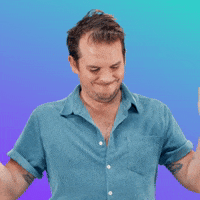
First, let's talk about how OnlyFans live shows work from a technical standpoint. Unlike platforms where anyone can stumble into your stream, your OnlyFans live audience consists entirely of your existing subscribers. This means every person watching has already paid to access your content, creating a more intimate and engaged environment.
The tipping system during live shows is where the real money flows. Viewers can send tips in real-time, and smart creators use this to create interactive experiences. I've seen creators earn more in a single two-hour live session than they typically make in a week from regular posts.
Your live shows also serve as powerful marketing tools for your premium content. During streams, you can tease upcoming photosets, promote custom content, or offer exclusive deals to viewers. The immediate feedback and interaction help you understand what your audience craves most.
Pro Tip: Your first few live shows will feel awkward – that's completely normal. Even the most successful streamers started with small audiences and nervous energy. Focus on consistency rather than perfection in the beginning.
The algorithm on OnlyFans favors creators who go live regularly. Your live shows appear in subscribers' feeds and can re-engage fans who haven't interacted with your content recently. This visibility boost often translates to increased profile visits and new subscribers through word-of-mouth.
Understanding your audience's timezone and online patterns becomes crucial for live streaming success. Most creators find their sweet spot by experimenting with different times and tracking which streams generate the most viewers and tips.
Your technical setup can make or break your OnlyFans live shows. I've watched creators lose hundreds of dollars in potential tips because of poor audio quality or terrible lighting. The good news? You don't need a Hollywood budget to create professional-looking streams.
Lighting is your most important investment. Natural light works beautifully, but it's inconsistent. A simple ring light or softbox setup will transform your video quality instantly. Position your main light source in front of you, slightly above eye level, to eliminate unflattering shadows.
Audio quality matters more than most creators realize. Your built-in laptop microphone probably isn't cutting it if you're serious about live streaming. A USB microphone or even a decent headset with a boom mic will dramatically improve your stream quality. Remember, viewers will tolerate mediocre video before they'll stick around for bad audio.
Your internet connection needs to handle live streaming without dropping frames or causing lag. Test your upload speed – you'll want at least 5 Mbps for smooth streaming. If your WiFi is unreliable, consider using an ethernet connection for important streams.
Camera positioning and background setup deserve careful attention. Your camera should be at eye level to create a natural viewing angle. As for backgrounds, keep them clean and uncluttered. Some creators use tapestries or LED strip lights to add visual interest without distraction.
Important: Always test your setup before going live. Check your lighting, audio levels, and internet connection. Having technical difficulties during a stream kills the mood and costs you money.
Consider investing in a dedicated streaming device or computer. Running other applications while streaming can cause performance issues. Close unnecessary programs and ensure your device won't overheat during longer sessions.
Backup plans are essential for professional streamers. Have a backup internet connection (mobile hotspot), alternative lighting options, and know how to quickly troubleshoot common issues. Your regulars will appreciate your reliability.
Random, unplanned live shows rarely generate significant income. The creators earning serious money from OnlyFans live streaming treat each session like a planned performance with clear objectives and engaging content.
Develop signature show formats that your audience can anticipate and request. Some popular formats include "Get Ready With Me" sessions, Q&A streams, gaming streams, workout sessions, cooking shows, or themed costume streams. Having recognizable formats helps subscribers know what to expect and builds anticipation.
Interactive games and challenges work incredibly well for tip generation. Create simple games where viewers can tip to influence your actions, choose your outfit, or request specific content. The key is making participation feel rewarding and exclusive.
Seasonal and holiday-themed content keeps your streams fresh and relevant. Plan special shows around holidays, your birthday, subscriber milestones, or trending topics. These themed streams often attract higher viewership and more generous tipping.
Behind-the-scenes content performs exceptionally well in live format. Show your content creation process, discuss your day, or give tours of your space. This personal touch builds stronger connections with subscribers and increases loyalty.
Educational content might seem unusual for OnlyFans, but teaching skills related to your niche can be highly engaging. Whether it's makeup tutorials, fitness tips, or relationship advice, sharing knowledge positions you as more than just eye candy.
Content Calendar Strategy: Plan your live shows at least a week in advance. Announce upcoming streams in your regular posts to build anticipation and ensure better attendance.
Collaboration streams with other creators can expose you to new audiences and provide fresh content ideas. Partner with creators in complementary niches for interview-style streams, challenges, or joint performances.
Always have backup content ideas ready for slow streams. Prepare conversation starters, stories to share, or simple activities you can do if the chat goes quiet. Dead air kills the energy and causes viewers to leave.
The difference between successful OnlyFans live streamers and those who struggle comes down to engagement. Your ability to make viewers feel seen, heard, and valued directly correlates to your earning potential.
Acknowledge every viewer by name when they join your stream. This personal touch makes people feel special and encourages them to stay longer. Keep a mental or written note of regular viewers and remember details about their lives – this builds genuine connections.
Create interactive elements that require participation. Ask questions, run polls (even informal ones), and respond to every chat message when possible. The more viewers participate, the more invested they become in your stream.
Develop inside jokes and recurring themes with your regular viewers. This creates a sense of community and makes newcomers want to join the "inner circle." Regular viewers become your stream ambassadors, helping engage new viewers and encouraging tips.
Use tip goals strategically to maintain engagement throughout your stream. Set small, achievable goals with clear rewards. When you reach a goal, celebrate enthusiastically and immediately set the next target. This creates momentum and keeps viewers engaged.
Master the art of the tease. Build anticipation for content reveals, outfit changes, or special activities. The anticipation often generates more tips than the actual reveal. Learn to pace your content to maintain interest throughout the entire stream.
Handle different personality types in your chat effectively. Some viewers want attention, others prefer to lurk, and some will try to dominate the conversation. Learn to balance giving attention to active tippers while still acknowledging everyone.
Engagement Hack: Create a "regular viewers" list and give these fans special recognition during streams. This encourages consistent attendance and makes viewers feel like VIPs.
Storytelling keeps viewers engaged during slower moments. Prepare interesting stories from your life, funny experiences, or even fictional scenarios that match your brand. Good storytellers can hold an audience's attention even without visual stimulation.
Learn to read the room and adjust your energy accordingly. Some streams call for high energy and excitement, while others work better with intimate, relaxed conversation. Matching your energy to your audience's mood maximizes engagement and tips.
Understanding how to monetize OnlyFans live shows effectively separates amateur streamers from professional content creators. It's not just about asking for tips – it's about creating value that viewers are excited to pay for.
Tip menus are your bread and butter for live stream monetization. Create clear, attractive menus that offer specific actions or content for different tip amounts. Price these strategically – too low and you devalue yourself, too high and you price out potential tippers.
Implement multiple revenue streams during your live shows. Beyond tips, you can promote custom content, sell worn items, offer private shows, or advertise your premium Snapchat or other platforms. Diversification maximizes your earning potential from each stream.
Flash sales and limited-time offers create urgency and boost sales during streams. Announce special deals on your content, offer discounted custom videos, or create stream-exclusive packages. The live format adds authenticity to these limited offers.
Private show transitions can significantly increase your hourly earnings. When a viewer requests something beyond your public show comfort level, smoothly transition to discussing private show rates. Many creators earn more from post-stream private sessions than the actual live show.
Subscription upselling works well during live streams. Offer special subscriber perks, create VIP tiers, or promote your other platforms to engaged viewers. The personal connection from live streaming makes viewers more likely to invest in additional content.
Goal-based monetization keeps viewers engaged and spending throughout your stream. Set progressive goals with increasingly exciting rewards. Start small and build momentum – viewers love being part of achieving something together.
Pricing Reality Check: Don't undervalue your time and content. If you're earning less than minimum wage from live streaming, you need to adjust your pricing strategy or improve your content quality.
Track your earnings per stream and identify patterns. Which types of content generate the most tips? What time slots are most profitable? Which engagement strategies lead to higher spending? Use this data to optimize future streams.
Bundle offerings create higher value transactions. Instead of selling individual items, create packages that combine multiple services or content pieces. Viewers often perceive bundles as better deals and spend more than they initially planned.
The real magic of OnlyFans live shows lies in community building. Creators who master this aspect don't just earn more – they create sustainable businesses with loyal fans who stick around for years.
Consistency is the foundation of community building. Stream on a regular schedule so viewers know when to find you. This reliability builds trust and helps fans plan their time around your content. Even if you can only stream once a week, make it the same day and time.
Create exclusive experiences for your live stream audience. Offer content, information, or interactions that aren't available anywhere else. This exclusivity makes viewers feel special and gives them reasons to prioritize your live shows over other activities.
Remember personal details about your regular viewers and reference them in future streams. When someone mentions their job, relationship, or interests, make notes and follow up later. This personal touch transforms casual viewers into devoted fans.
Celebrate milestones and achievements with your community. Whether it's subscriber goals, personal accomplishments, or viewer anniversaries, make these moments special. Communities bond through shared celebrations and experiences.
Handle conflicts and difficult viewers gracefully. Every community faces challenges, and how you manage them sets the tone for your entire audience. Address issues quickly but diplomatically, and don't let troublemakers derail your positive atmosphere.
Create traditions and recurring elements that your community can anticipate. Maybe you always start streams with the same greeting, have a signature sign-off, or do special activities on certain days. These traditions create familiarity and belonging.
Community Building Secret: Your most loyal fans often become your best marketers. Treat them exceptionally well, and they'll naturally recommend you to others and help grow your community organically.
Encourage interaction between community members, not just with you. When viewers chat with each other, it creates a more engaging environment and reduces pressure on you to carry every conversation. Foster this by asking questions that generate discussion.
Show genuine appreciation for your community's support. Thank viewers specifically, acknowledge their contributions, and express gratitude regularly. People support creators they believe truly value their presence and contributions.
| Tool/Resource | Purpose | Price Range | Recommendation |
|---|---|---|---|
| Ring Light (18-inch) | Professional lighting | $50-150 | Essential for quality video |
| Blue Yeti Microphone | Clear audio capture | $100-130 | Excellent for beginners |
| Logitech C920 Webcam | HD video streaming | $70-100 | Industry standard |
| OBS Studio | Streaming software | Free | Advanced users only |
| Canva Pro | Graphics and overlays | $15/month | Great for tip menus |
| Speedtest by Ookla | Internet speed testing | Free | Essential for troubleshooting |
Success with OnlyFans live shows doesn't happen overnight, but with the right strategy, consistent effort, and genuine connection with your audience, you can build a thriving streaming business. Remember that every successful creator started exactly where you are now – the difference is they took action and stayed consistent.
The key is treating your live streams as a professional service while maintaining the personal touch that makes OnlyFans unique. Your subscribers are paying for access to you as a person, not just your content. When you combine professional presentation with authentic personality, you create an irresistible combination that keeps viewers coming back and spending more.
Start implementing these strategies gradually, focus on consistency over perfection, and always prioritize your audience's experience. Your dedication to quality live streaming will pay dividends in subscriber retention, increased earnings, and a more sustainable OnlyFans business.