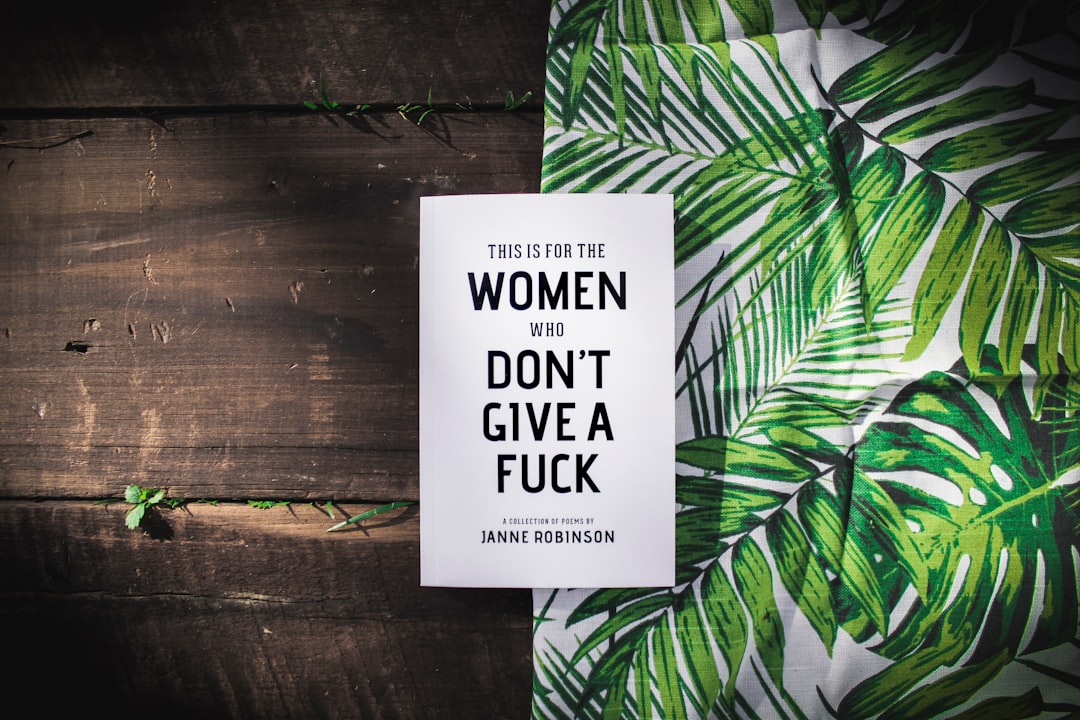
Hey creators! After helping hundreds of OnlyFans creators scale their businesses over the past few years, I've seen firsthand how custom development solutions can completely transform your content empire. Today, we're diving deep into the world of OnlyFans custom development – what it means, why you might need it, and how to navigate this space without getting burned.
Look, I get it. You started on OnlyFans thinking you'd just post content and watch the money roll in. But if you're reading this, you've probably realized that building a sustainable creator business requires way more strategy, tools, and sometimes custom solutions than you initially thought. That's totally normal, and honestly, it's a sign you're thinking like a real entrepreneur.
Custom development in the OnlyFans space isn't just about building fancy websites anymore. It's about creating entire ecosystems that help you manage subscribers, automate workflows, analyze your performance, and scale beyond what the platform alone can offer. Whether you're pulling in $5K a month or $50K, the right custom solutions can be game-changers.
First things first – let's get clear on what we're actually talking about when we say "OnlyFans custom development." This isn't about hacking the platform or doing anything shady. We're talking about legitimate tools, integrations, and custom applications that work alongside OnlyFans to enhance your creator business.
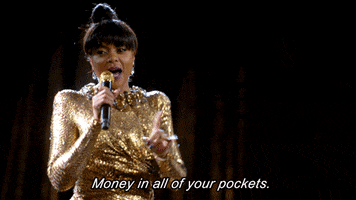
The OnlyFans API has opened up incredible opportunities for developers to create solutions that address real creator pain points. I've worked with creators who were spending 6+ hours daily just managing messages and subscriber interactions. Custom chatbot solutions cut that down to under an hour while actually improving fan engagement. That's the power we're dealing with here.
Custom development typically falls into several categories:
The key is understanding that these aren't replacements for OnlyFans – they're enhancement tools that make you more efficient and profitable on the platform. I've seen creators double their monthly revenue just by implementing smart automation that freed up time for creating better content and building genuine connections with top-paying fans.
Pro Tip: Before diving into any custom development, audit your current workflow. Track how you spend your time for a week. You'll be shocked at how much time goes to repetitive tasks that could be automated, freeing you up for high-value activities like content creation and relationship building.
After working with creators at every level, I've identified the custom solutions that consistently deliver the biggest impact. Let me break down the ones that actually move the needle on your bottom line.
This is where most creators see immediate ROI. A good custom messaging system doesn't just send automated responses – it creates personalized experiences at scale. I worked with a creator who was making $15K monthly but burning out from managing 500+ daily messages. We implemented a smart system that:
Within three months, her revenue jumped to $28K while her daily message management time dropped from 4 hours to 45 minutes. That's the kind of transformation that makes custom development worth every penny.
OnlyFans' built-in analytics are... basic. Like, really basic. Custom analytics solutions give you the data you need to make smart business decisions. The best systems I've seen track:
One creator I work with discovered through custom analytics that her Thursday afternoon posts generated 340% more tips than her weekend content. That single insight led to a complete content calendar restructure and a 60% revenue increase over six months.
As your content library grows, organization becomes crucial. Custom content management systems help with:
The watermarking feature alone has saved creators thousands in leaked content issues. When each piece of content has invisible subscriber-specific markers, it's much easier to track and address unauthorized sharing.
Important: Always ensure any custom development solution complies with OnlyFans' Terms of Service. Work with developers who understand the platform's guidelines and prioritize compliance. Getting your account suspended isn't worth any convenience or efficiency gain.
Here's where things get tricky, and honestly, where I've seen creators get burned the most. The OnlyFans custom development space has attracted everyone from legitimate software companies to bedroom coders looking to make quick cash off creators' success.
I've helped creators recover from nightmare scenarios – developers who disappeared mid-project, solutions that got accounts flagged, and systems that promised the world but delivered broken code. Let me share what I've learned about vetting development partners.
Run away fast if a developer:
I once had a creator come to me after paying $8,000 upfront for a "revolutionary AI chatbot" that turned out to be a basic auto-responder that violated OnlyFans' automation policies. She lost the money and nearly lost her account.
Look for developers who:
The best development partners I work with treat creator projects like partnerships, not just transactions. They understand that your success is their success, and they're invested in building solutions that grow with your business.
Before signing any contract, get clear answers to:
A legitimate developer will welcome these questions and provide detailed, confident answers. If someone gets defensive or evasive, that's your cue to keep looking.
Let's talk money – both what custom development costs and what kind of return you can realistically expect. I've seen creators spend anywhere from $2,000 to $50,000+ on custom solutions, and the results vary wildly based on the quality of the solution and how well it's implemented.
Based on projects I've been involved with or reviewed:
These ranges include development, testing, and initial setup. Ongoing maintenance and updates typically run 15-25% of the initial development cost annually.
Before investing in any custom development, I help creators run through this ROI framework:
Time Savings Value: Calculate how many hours weekly the solution will save, multiply by your effective hourly rate (monthly revenue ÷ hours worked), then project over 12 months.
Revenue Enhancement: Estimate potential revenue increases from better fan engagement, improved conversion rates, or expanded capacity to serve more subscribers.
Opportunity Cost: Consider what you could accomplish with the time freed up by automation – creating premium content, building relationships with high-value fans, expanding to new platforms.
For example, one creator I worked with was spending 25 hours weekly on administrative tasks. A $12,000 custom management system reduced this to 5 hours weekly. At her effective rate of $150/hour, that's $3,000 weekly in time savings – meaning the system paid for itself in a month.
Good custom development takes time. Here's what to expect:
Anyone promising to deliver a comprehensive solution in a few weeks is either overpromising or delivering something that won't work properly. Quality development requires proper planning, coding, testing, and refinement.
Success Story: Sarah, a creator making $12K monthly, invested $18,000 in a custom subscriber management and analytics system. Within 6 months, her revenue increased to $31K monthly through better fan segmentation and personalized experiences. The system paid for itself in 3 months and continues delivering ROI 18 months later.
Having the right custom development solution is only half the battle. I've seen creators with amazing tools fail because they didn't implement them properly, and others succeed with basic solutions because they executed flawlessly.
Before your developer writes a single line of code, invest time in proper planning:
Document Current Workflows: Map out exactly how you currently handle subscribers, content creation, marketing, and admin tasks. This becomes the baseline for measuring improvement.
Define Success Metrics: What specific outcomes do you want? More revenue? Less time spent on admin? Better subscriber retention? Get specific with numbers and timelines.
Plan for Transition: How will you move from your current system to the new one without disrupting your business? This is especially crucial for messaging and subscriber management tools.
Never go live with a custom solution across your entire operation immediately. Here's the rollout approach I recommend:
One creator I worked with was so excited about her new automated messaging system that she activated it for all subscribers at once. The system had a bug that sent the same promotional message to fans 47 times in one hour. She lost 30% of her subscribers before she could fix it. A proper testing phase would have caught this.
If you work with a team (virtual assistants, managers, etc.), factor in training time. The best custom solutions include:
Plan for a 2-4 week adoption period where productivity might actually decrease as everyone learns the new system. This is normal and temporary.
The OnlyFans platform evolves constantly, and so does the broader creator economy landscape. Your custom development solutions need to be built with flexibility and adaptability in mind.
OnlyFans regularly updates their API and terms of service. I've seen custom solutions break overnight because they weren't built to handle platform changes gracefully. When evaluating developers, ask about:
The best development partners maintain ongoing relationships with creators and proactively address platform changes before they become problems.
Your custom solutions should grow with your business. A system that works perfectly at $10K monthly might crash and burn at $100K monthly. Discuss scalability upfront:
Make sure you own your data and can export it if needed. This includes:
I've seen creators become essentially hostage to developers who controlled all their business data. Don't let this happen to you.
Legal Consideration: Always have a clear contract that specifies data ownership, intellectual property rights, and what happens if the relationship ends. Consider having a lawyer review any significant development agreement.
| Solution Type | Tool/Service | Price Range | Best For | Key Features |
|---|---|---|---|---|
| Message Management | Custom Chatbot Systems | $5,000 - $15,000 | High-volume creators | AI responses, fan segmentation, auto-scheduling |
| Analytics | Advanced Dashboard Solutions | $3,000 - $10,000 | Data-driven creators | Custom metrics, predictive analytics, ROI tracking |
| Content Management | Custom CMS Platforms | $4,000 - $12,000 | Prolific content creators | Auto-tagging, scheduling, watermarking, backup |
| Subscriber CRM | Fan Relationship Systems | $6,000 - $20,000 | Relationship-focused creators | Preference tracking, personalization, lifecycle management |
| Marketing Automation | Cross-platform Tools | $3,000 - $8,000 | Multi-platform creators | Social media integration, email marketing, funnel management |
| All-in-One Suites | Comprehensive Platforms | $15,000 - $50,000+ | Established creators | Complete business management, team collaboration, advanced automation |
The world of OnlyFans custom development is complex, but the potential rewards are huge for creators who approach it strategically. Focus on solving real problems in your business, work with reputable developers, and always prioritize compliance and data security.
Remember, technology is just a tool – it amplifies what you're already doing well. If you're struggling with basic creator fundamentals, no amount of custom development will fix that. But if you're ready to scale and optimize a business that's already working, the right custom solutions can be absolute game-changers.
Take your time, do your research, and don't be afraid to start small. The creators who succeed with custom development are those who view it as a long-term investment in their business infrastructure, not a quick fix or magic bullet.