.jpg)
OnlyFans cam shows have become one of the most lucrative and engaging ways for creators to connect with their audience while maximizing their earning potential. Unlike pre-recorded content, live streaming creates an intimate, real-time experience that fans are willing to pay premium prices for. Whether you're just starting out or looking to elevate your existing cam show strategy, this comprehensive guide will walk you through everything you need to know to succeed in the world of OnlyFans live streaming.
The beauty of OnlyFans cam shows lies in their versatility and immediate monetization potential. You're not just creating content – you're building relationships, responding to requests in real-time, and creating exclusive experiences that can't be replicated elsewhere. But success doesn't happen overnight, and there's definitely a learning curve involved in mastering the art of live streaming on the platform.
Before you go live for the first time, it's crucial to understand what makes OnlyFans cam shows different from other streaming platforms. Unlike Twitch or YouTube Live, OnlyFans is specifically designed for adult content creators, which means your audience has very different expectations and is willing to pay significantly more for personalized experiences.
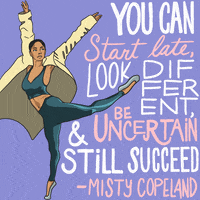
The first thing you need to consider is your niche and persona. Are you going to be the girl-next-door type, the dominant personality, or perhaps the educational creator who teaches while entertaining? Your persona will dictate everything from your streaming schedule to your pricing strategy. I've seen creators struggle because they tried to be everything to everyone instead of focusing on what makes them unique.
Key Insight: Your most successful OnlyFans cam shows will be the ones where your authentic personality shines through. Fans can spot fake enthusiasm from a mile away, and they're paying for genuine connection.
Setting up your streaming space is equally important. You don't need a Hollywood-level production setup, but you do need consistent lighting, clear audio, and a background that reflects your brand. I recommend starting with natural lighting during daytime hours – it's free and incredibly flattering. As you grow, you can invest in ring lights and professional equipment.
Your streaming schedule should be consistent and realistic. It's better to stream twice a week reliably than to promise daily shows and constantly disappoint your audience. Fans will plan their schedules around your shows if they know when to expect you.
While you can technically start OnlyFans cam shows with just your phone, investing in proper equipment will dramatically improve your earning potential. Your fans are paying premium prices, so they expect a certain level of quality that reflects the value they're getting.
For cameras, you have several options depending on your budget. A good webcam like the Logitech C920 or C922 will serve you well in the beginning. If you want to step up your game, consider a DSLR camera with a capture card – the image quality difference is noticeable and can justify higher tip amounts.
Audio is often overlooked, but it's absolutely critical. Poor audio will kill the mood faster than anything else. A simple USB microphone or even a decent headset with a built-in mic will be a huge improvement over your computer's built-in microphone. Remember, fans want to hear every whisper and breath clearly.
Pro Tip: Test your setup before every show. Nothing kills the momentum like technical difficulties during a live stream. Have a backup plan for common issues like internet connectivity problems.
Lighting can make or break your OnlyFans cam shows. Ring lights are popular for a reason – they provide even, flattering illumination that makes everyone look their best. Position your main light source in front of you, slightly above eye level. Avoid harsh overhead lighting or backlighting that creates silhouettes.
Your internet connection needs to be rock-solid. Streaming requires consistent upload speeds, not just download speeds. I recommend at least 10 Mbps upload speed for reliable HD streaming. Consider using a wired ethernet connection instead of WiFi when possible – it's more stable and reduces the risk of dropped connections.
The magic of OnlyFans cam shows happens in the interaction between you and your audience. This isn't passive content consumption – it's active participation, and your ability to engage viewers directly impacts your earnings potential.
Start each show by acknowledging your regulars by name. This simple gesture makes fans feel valued and encourages them to return. Keep a notebook or use your phone to jot down details about frequent tippers – their preferences, what they've requested before, even personal details they've shared. This information is gold for future interactions.
Create interactive elements that encourage participation. This could be as simple as asking viewers to vote on what you should do next, or more elaborate like games where tips unlock different actions. The key is making viewers feel like they're part of the show, not just watching it.
Respond to the chat actively, but don't let it completely control your show. Acknowledge tips immediately – even small ones. A simple "Thank you, [username]!" goes a long way. For larger tips, make it more personal and enthusiastic. Your reaction to tips trains your audience on what kind of response different amounts will get.
Important: Set clear boundaries about what you will and won't do, and stick to them. Consistency in your boundaries actually makes fans more comfortable and likely to tip, because they know what to expect.
Use anticipation to your advantage. Tease what's coming later in the show, mention special content that's available for higher tips, or hint at private show availability. Creating anticipation keeps viewers engaged and watching longer, which typically leads to higher overall earnings.
Don't forget about your quiet viewers. Not everyone will chat or tip during every show, but they're still valuable audience members. Occasionally address the "lurkers" directly – thank them for watching and let them know they're welcome to participate whenever they're ready.
Pricing your OnlyFans cam shows effectively requires understanding both your worth and your market. Too low, and you'll attract time-wasters who don't value your content. Too high, and you might price out fans who would otherwise be regular supporters.
Start by researching what other creators in your niche are charging. This doesn't mean you should copy their prices exactly, but it gives you a baseline understanding of market rates. Remember, you can always adjust your prices as you gain experience and build your reputation.
Consider implementing a tiered tip menu that offers different levels of interaction. For example:
Private shows are where many creators make their biggest money from OnlyFans cam shows. Price these significantly higher than your regular tips – you're giving someone exclusive access to your time and attention. I recommend starting at least 5-10 times your typical per-minute rate for private sessions.
Monetization Insight: Your most loyal fans will often tip beyond your menu prices simply to support you. Don't be afraid to mention goals you're working toward – fans love feeling like they're helping you achieve something meaningful.
Implement goal-based shows where reaching certain tip amounts unlocks new content or activities. This gamifies the experience and encourages collective participation. Display your goals clearly and update progress throughout the show to maintain momentum.
Don't underestimate the power of exclusive content offers during your shows. Mention custom videos, photo sets, or other premium content that's available for purchase. Viewers who are already engaged and tipping are prime candidates for additional purchases.
Successful OnlyFans cam shows require more planning than many creators realize. While spontaneity has its place, having a loose structure helps ensure your shows are engaging from start to finish and that you're maximizing your earning potential during each session.
Develop signature show formats that fans can anticipate and look forward to. This might be "Tip Tuesday" where everything costs slightly less, "Fantasy Friday" where you focus on roleplay requests, or "Sunday Funday" with games and interactive content. Consistency in formatting helps build anticipation and regular viewership.
Plan your show arc like a story. Start with a warm greeting and catch-up with regulars, build energy through the middle with your main content, and end on a high note that leaves fans wanting more. A typical successful show might look like:
Variety is crucial for maintaining long-term viewer interest. Mix up your content regularly – incorporate different outfits, themes, locations within your space, and activities. Keep notes on what content performs best and generates the most tips, then plan to revisit successful formats while still introducing new elements.
Content Planning Tip: Create a content calendar for your OnlyFans cam shows. Plan themes, special events, and promotional periods in advance. This helps you stay consistent and gives you marketing material for social media promotion.
Consider seasonal and timely content that ties into holidays, current events, or trending topics. Fans appreciate creators who stay current and relevant. This doesn't mean you need to comment on every news story, but incorporating fun seasonal themes or popular culture references can boost engagement.
Prepare backup content for slow nights. Every creator experiences shows where tips are low or chat is quiet. Having go-to activities, topics, or games ready can help salvage these sessions and keep you from ending shows early due to frustration.
The real money in OnlyFans cam shows comes from building a community of loyal fans who return week after week, not from one-time viewers. This requires a different approach than simply trying to attract as many viewers as possible to each individual show.
Consistency is the foundation of fan loyalty. This means consistent scheduling, consistent quality, and consistent personality. Fans should know what to expect when they join your shows, even if the specific content varies. If you're usually bubbly and energetic, don't suddenly become subdued and serious without explanation.
Create exclusive experiences for your regular viewers. This might be special recognition during shows, exclusive content previews, or even separate private group shows for your biggest supporters. Make your most loyal fans feel like VIPs, and they'll continue investing in your success.
Remember details about your regulars and reference them in future shows. If someone mentioned they got a promotion at work, ask about it the next time you see them. If they have a favorite request, surprise them with it occasionally without being asked. These personal touches create emotional connections that go far beyond the transactional nature of tips.
Community Building Strategy: Consider creating a fan club or VIP tier within your OnlyFans that includes access to special cam shows, exclusive content, and more personal interaction. This gives your biggest supporters a way to feel even more connected to you.
Engage with your audience outside of live shows as well. Respond to messages, post updates about upcoming shows, and share behind-the-scenes content that makes fans feel like they know the real you. The more touchpoints you have with your audience, the stronger their loyalty becomes.
Handle difficult situations with grace and professionalism. Every creator will encounter rude viewers, technical problems, or personal bad days that affect their shows. How you handle these challenges often determines whether casual viewers become loyal fans or move on to other creators.
| Category | Tool/Resource | Price Range | Why It's Essential |
|---|---|---|---|
| Camera | Logitech C920/C922 | $70-120 | Reliable HD quality, good low-light performance |
| Camera | Canon EOS M50 + Capture Card | $400-600 | Professional image quality, depth of field control |
| Audio | Blue Yeti USB Microphone | $100-130 | Crystal clear audio, multiple pickup patterns |
| Audio | Audio-Technica ATR2100x | $69-89 | Budget-friendly with professional sound quality |
| Lighting | Neewer Ring Light Kit | $50-80 | Even, flattering illumination with adjustable warmth |
| Lighting | Elgato Key Light | $150-200 | App-controlled, professional-grade LED panel |
| Software | OBS Studio | Free | Advanced streaming control, scene switching, overlays |
| Software | Streamlabs | Free-$19/month | User-friendly interface, built-in alerts and widgets |
| Internet | High-Speed Internet Plan | $50-100/month | Minimum 10 Mbps upload for reliable HD streaming |
| Props/Costumes | Amazon/Local Stores | $20-200/month | Variety keeps shows interesting and themed |
Consistency matters more than frequency. Most successful creators stream 2-4 times per week on a regular schedule. This allows you to maintain quality while giving fans reliable access. Starting with 2 shows per week and increasing as you build your audience is a sustainable approach that prevents burnout while establishing your presence.
You can start with just a smartphone or laptop with a decent camera, good internet connection, and adequate lighting. However, investing in a basic webcam ($70-100), USB microphone ($50-100), and ring light ($30-50) will significantly improve your show quality and earning potential from day one.
Research creators in your niche to understand market rates, then start slightly below average while you build your reputation. Create a tiered tip menu with options from $5-200+. Private shows should be priced 5-10 times higher than your regular per-minute rate. Adjust prices based on demand and audience feedback.
Always test your setup before going live. If problems occur during a show, communicate immediately with your audience about what's happening. Have backup plans ready – alternative devices, mobile hotspot for internet issues, or pre-planned activities that don't require specific equipment. Handle issues professionally and consider offering makeup content for major disruptions.
Prepare interactive content like games, Q&A sessions, or storytelling. Keep a list of conversation topics and fun facts about yourself. Use music to maintain energy, ask viewers about their day, or tease upcoming content. The key is never letting dead air stretch too long – always have something to say or do.
Yes, but take privacy precautions. Use a neutral background or backdrop to avoid showing identifying details about your location. Consider your lighting and camera angles to avoid showing windows or unique architectural features. Never share personal information during shows, and be mindful of packages, mail, or other identifying items that might be visible.
Set clear boundaries from the beginning and enforce them consistently. Use OnlyFans' blocking and reporting features for truly problematic users. For minor rudeness, sometimes ignoring the behavior while focusing on positive viewers works best. Remember that how you handle difficult situations shows your professionalism to other viewers who might become loyal fans.
This depends on your target audience, but generally evenings (7-11 PM) and weekends perform well. Test different time slots and track your earnings and viewer counts to find your optimal schedule. Consider time zones if you have international fans. Consistency in timing is more important than finding the "perfect" hour.